
Content
- What are resources?
- How do I determine all resources?
- How do I create an input resource hydrograph?
The resource plan can be created based on the work breakdown structure and the schedule. To do this successfully, a few basics must first be clarified.
What are resources?
A resource is a material or personnel requirement in a project. This includes all goods:
On a personnel level this includes:
- Internal staff
- Project staff, It staff, other people involved in the project
- External staff
- Suppliers, consultants, service providers, …
On material level it includes:
- Electronic means
- Laptop, projector, …
- Additional office materials
- Materials, which are not standard in the respective office stock
- Premises
- Conference room, studios (e.g. sound, photo, design), external rooms, …
- Special equipment
- Materials to be rented (transport trolleys, stage stands, …)
Note that general office supplies such as pads, flip chart, pens, hole punch, etc. are not listed too separately in the resource planning, as they are charged with the internal personnel costs.
How do I determine all resources?
The goal is to determine all required resources in the corresponding quantity. The procedure to be used for this is up to you. The easiest way is to list them in dependence to the single work packages. There are two clear methods for this:
One can describe the two methods roughly as Top-Down and Bottom-Up.
Top-Down: First, all required resource types are listed. In the second step, this is then refined by entering all specific resources required under the respective category. The last step is to determine the shortage of each resource based on the demand in the work packages.
Bottom-Up: In this method, all resources are first listed for each work package in their required quantity and then summarized in the second step to a total list by adding up the quantity of resources that accumulate.
It is important to pay attention to the number and time of use when listing and determining the quantity.
For example, if a conference room is needed in two work packages, it must be considered whether one room is needed on two days or two rooms on one day. To be able to plan this fineness, the schedule and work package dependency offers assistance.
How do I create an input resource hydrograph?
The input material routing must be created separately for each resource. It shows the demand in relation to the time course of the project.
The chart is displayed in a graphic, where the X-axis defines the time and the Y-axis the quantity. The accruing quantity is drawn as a vertical bar. A horizontal line also runs through the graphic, indicating the maximum resource availability at the respective point in time. This serves as an orientation for feasibility. If the demand exceeds the availability line, the time planning must be adjusted to ensure the feasibility of the activity.
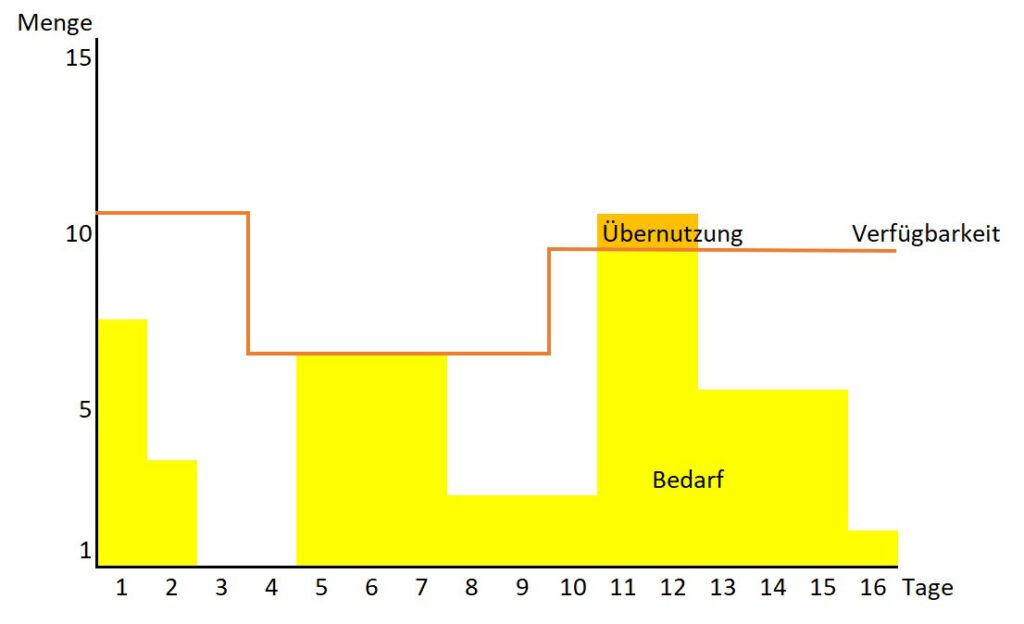
In the first graphic you can see an overload of the resource on days 11 and 12. In the second graphic this problem has been solved. This can be done on the one hand by rescheduling the work packages or by redistributing the resources if possible.
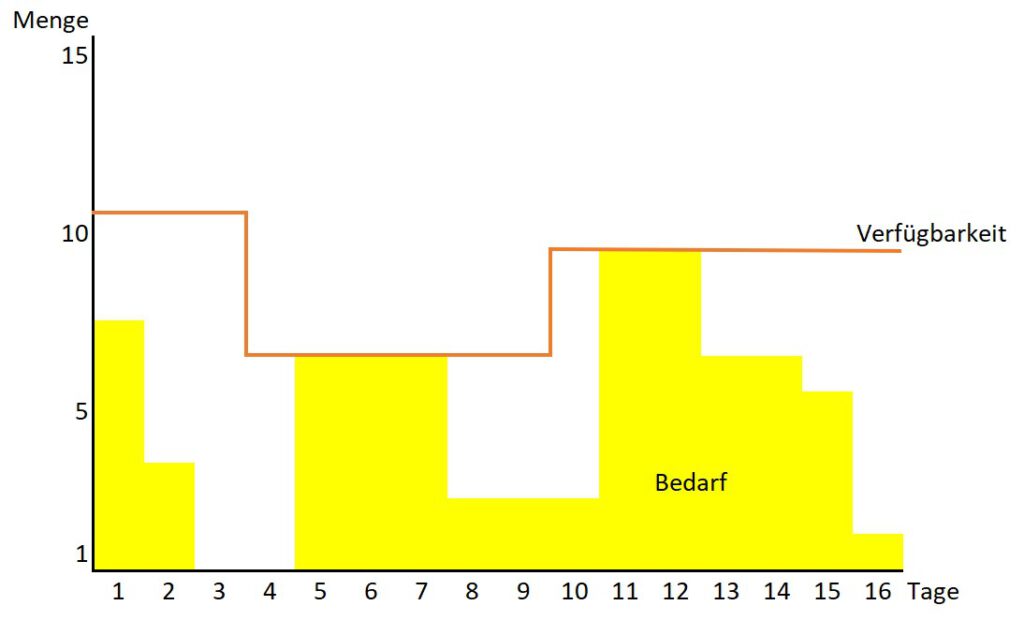
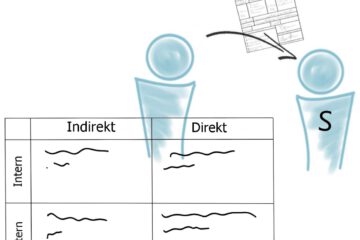
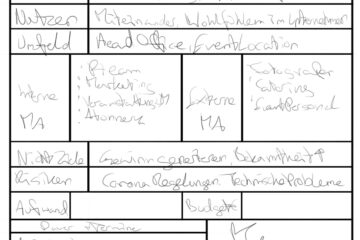

0 Comments